At first glance, you might think a display monitor and a TV are similar. However, they are made for different things. With improvement in technology, those differences have blurred in recent years, causing confusion for some people. However, understanding the differences will help you choose the right thing for work, rest, or play.
What is the primary difference in the purpose of a monitor vs. a TV?
The biggest difference between a display monitor and a TV lies in their intended function. Monitors are engineered for detailed, close-up work, such as office tasks, gaming, or design work. TVs, by contrast, are designed for viewing from a distance, focusing on entertainment and delivering a more cinematic experience.
Monitors stress having more pixels per inch so the picture is clear and sharp when you sit up close to them. TVs stress bigger screens and better sound. They assume you’re going to sit farther away to watch them. The key point is this different focus means these two devices perform better in different situations. A monitor will help you do work because you have detail and responsiveness. A TV will help you watch stuff at home because you have big and relaxing.
How do performance and image quality differ between monitors and TVs?
Monitors and TVs are different things built to be good at different things. Knowing the differences between them can help you, so you get the right thing to use.
Feature | Monitors | TVs |
Resolution and Pixel Density | Monitors are optimized for higher pixel density, especially in smaller screen sizes. This makes them ideal for tasks requiring high-resolution, detailed images. Common resolutions include 1080p, 1440p (2K), and 4K. The higher pixel density allows for sharper text and fine details, which is essential for tasks like graphic design, video editing, or CAD work. | TVs offer high resolution as well, with 4K becoming standard, and 8K models available. However, due to their larger screen sizes, TVs tend to have lower pixel density compared to monitors. This makes them suitable for distant viewing, where individual pixels are less noticeable. Text and fine details may appear fuzzy when viewed up close. |
Refresh Rate | Monitors typically come with higher refresh rates, starting at 60Hz and going up to 120Hz, 144Hz, or even 240Hz. This is crucial for competitive gaming or tasks where smooth motion is key, such as video editing. Higher refresh rates reduce motion blur and screen tearing, providing a seamless viewing experience. | Most TVs are optimized for media playback and usually come with a standard 60Hz refresh rate. High-end TVs may offer 120Hz, but this is often reserved for gaming-oriented models. A lower refresh rate can result in motion blur or less fluidity during fast-paced scenes, especially in gaming or sports broadcasts. |
Response Time | Monitors have much faster response times, typically between 1ms and 5ms. A fast response time ensures that pixels change quickly, reducing ghosting and improving clarity in fast-moving images. This is especially important for gamers and professionals who need to track quick movements or make split-second decisions. | TVs generally have slower response times, often around 8ms to 12ms. This slower response can cause noticeable lag, particularly when using the TV for gaming or interactive content. While fine for movies and TV shows, slower response times can lead to blurred motion in fast-paced scenes or during gaming. |
Input Lag | Monitors are built to minimize input lag, usually around 1ms to 5ms. Low input lag is essential for tasks that require immediate feedback, like gaming or video editing. This ensures that there’s no noticeable delay between a user’s action (e.g., moving a mouse or pressing a key) and the response on the screen. | TVs, especially those not designed for gaming, can have higher input lag, sometimes exceeding 20ms to 50ms. While this delay is imperceptible for watching TV or movies, it can severely affect performance in gaming, causing a disconnect between the controller input and on-screen actions. Some gaming TVs have a “Game Mode” that reduces input lag, but it rarely matches the performance of a monitor. |
Color Accuracy | Monitors, especially those designed for creative professionals (such as IPS or OLED panels), offer superior color accuracy and wide color gamuts. Monitors are calibrated for true-to-life colors, which is essential for photo editing, video production, and design work where color precision is critical. | TVs are often designed to make colors more vibrant and eye-catching, optimized for entertainment. Features like HDR (High Dynamic Range) enhance brightness, contrast, and saturation for dramatic effects, which may look great for movies but aren’t always accurate or neutral for professional work. |
Brightness and Contrast | Many high-end monitors are built to offer brightness levels around 300 to 600 nits, which is sufficient for bright workspaces. They also offer adjustable contrast for more precise image control. Some professional monitors also support HDR, but it’s less common compared to TVs. | TVs often excel in brightness and contrast, especially those with HDR support. High-end TVs can reach brightness levels of 1,000 nits or more, making them ideal for viewing in various lighting conditions. HDR-enabled TVs enhance dynamic range, providing deep blacks and bright whites for more immersive viewing, particularly in movies and TV shows. |
Screen Size | Monitors typically range from 21 to 32 inches, though there are larger ultra-wide and curved models for specialized work or gaming. The smaller screen size combined with high resolution ensures that pixel density remains high, offering clearer images for close-up viewing. | TVs are generally much larger, ranging from 40 inches to over 75 inches, making them ideal for living rooms or large spaces. However, the larger size can lower the pixel density, especially if used up close, which can cause a lack of sharpness compared to monitors. |
Usage Scenario | Monitors are perfect for tasks that require precision and responsiveness, such as competitive gaming, content creation, or professional work. They are designed to handle fast-moving images and detailed tasks with minimal lag or image distortion. | TVs are best suited for entertainment purposes, providing a cinematic experience with larger screens and vibrant, enhanced visuals. They excel in playing movies, TV shows, and console gaming from a distance, but their performance may falter in professional or gaming-specific use cases. |
When should you choose a monitor over a TV, or vice versa?
Monitors are great for you to be productive; however, they don’t have all the entertainment stuff that comes on a TV today. So, you may have to carry extra devices around or set up more things to do the same tasks for entertainment. Why? Because a TV has things built in it like speakers, tuners, and streaming apps. TVs make it easy to consume all sorts of things.
Most TVs are designed for the home. They have speakers, apps, and can do smart TV things. This is great for home consumption. Monitors are generally made for getting work done. They do not have any of that stuff built-in, so you’re going to need to buy some extra things to get more stuff done at home.
Key points to consider:
- Choose a monitor if: You need precision for tasks such as graphic design, video editing, or gaming. You require multiple input ports for various devices. You are working in close proximity to the screen.
- Choose a TV if: Your main focus is entertainment, and you want a large screen for watching movies or playing console games from a distance. You prefer built-in smart features and speakers for a more convenient setup.
Conclusion
So there you go. Now you understand that display monitors and TVs might look the same at first, but they are for different things. Monitors are for you to be precise and quick and hook up multiple devices to. TVs are for you to relax and watch stuff on the big screen with a lot of built-in features. Now that you know what you need to do, you can make an informed choice to work, rest, or play.